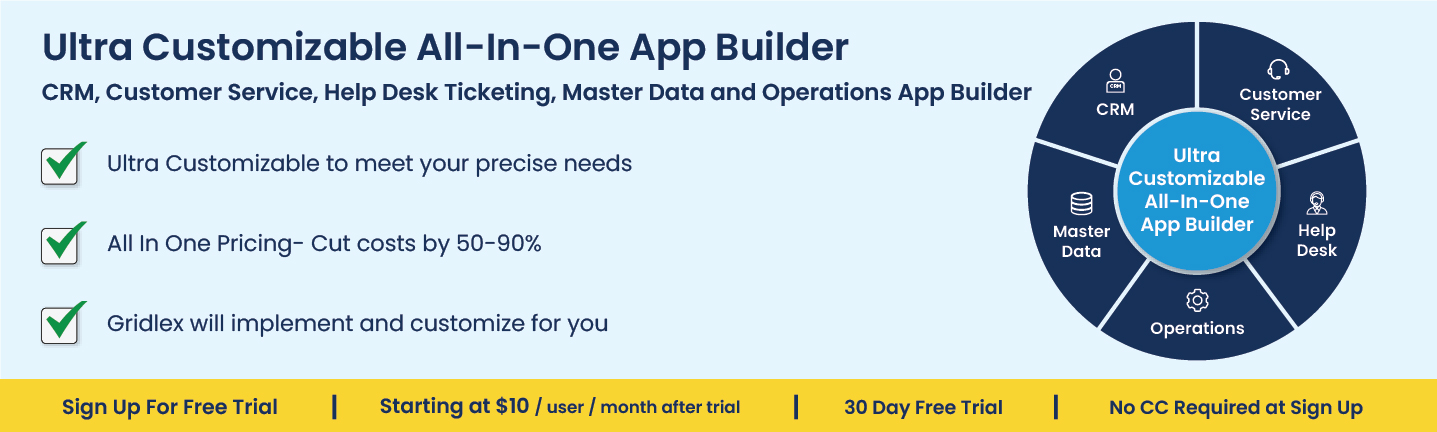How to Automate Payroll Taxes for Compliance?
Posted In | Human Resources | HRMS | PayrollAutomating payroll taxes is a necessity in today's fast-paced business world. As businesses grow and expand, so do the complexities of managing payroll and staying compliant with local, state, and federal tax laws. With a multitude of regulations to navigate, many businesses turn to automated payroll tax solutions to ensure accuracy and compliance, saving time and resources. In this article, we will explore the benefits of automating payroll taxes and provide a step-by-step guide on how to do so.
Benefits of Automating Payroll Taxes
1. Accuracy: Automation minimizes the risk of human error, ensuring payroll tax calculations and filings are accurate.
2. Time savings: Automating payroll taxes frees up valuable time for business owners and HR staff to focus on core business functions.
3. Compliance: Automated solutions stay up-to-date with the latest tax laws, ensuring businesses remain compliant and avoid penalties.
4. Cost savings: By minimizing errors and avoiding penalties, businesses can save on potential fines and additional costs related to tax discrepancies.
5. Employee satisfaction: Accurate and timely payroll tax management ensures employees are paid correctly and promptly, increasing overall job satisfaction.
How to Automate Payroll Taxes for Compliance
Step 1: Choose the Right Payroll Software
Select a payroll software solution that best fits your business needs. Look for a solution that offers automated tax calculations, tax form generation, and electronic filing capabilities. Research and compare different software providers, taking into consideration factors such as price, ease of use, customer support, and integration with other systems.
Step 2: Set Up and Configure the Software
Once you have chosen a software solution, set up your account and configure the software based on your business's requirements. This may include entering company information, setting up payroll schedules, and defining tax rates and rules for different jurisdictions. Ensure that the software is configured to automatically update tax rates and regulations as they change.
Step 3: Enter Employee Information
Input employee data into the payroll software, including personal information, job titles, pay rates, and tax filing statuses. This information is critical to ensuring accurate payroll tax calculations and compliance with tax laws.
Step 4: Establish a Process for Updating Employee Information
Create a process for regularly updating employee information, such as changes in job titles, pay rates, or tax filing statuses. Establishing a clear process will help ensure that your payroll software has the most up-to-date information for tax calculations.
Step 5: Regularly Review and Validate Payroll Tax Calculations
Even with automation, it's crucial to review and validate payroll tax calculations periodically. This can help identify any discrepancies or errors early on, allowing for prompt resolution and minimizing the risk of non-compliance.
Step 6: Automate Tax Filings and Payments
Ensure that your payroll software is set up to automatically file tax forms and make payments to the appropriate tax agencies on time. This will help you stay compliant and avoid late fees and penalties.
Step 7: Maintain Accurate Records
Keep accurate records of all payroll tax filings, payments, and supporting documents. Having a well-organized record-keeping system can help streamline audits and inquiries from tax authorities and make it easier to demonstrate compliance.
Automating payroll taxes is a vital aspect of managing a successful and compliant business. By choosing the right software, setting up proper processes, and regularly monitoring calculations, you can streamline payroll tax management and ensure your business remains compliant with tax laws. By automating this essential task, you can save time and resources, while also minimizing the risk of costly errors and penalties.