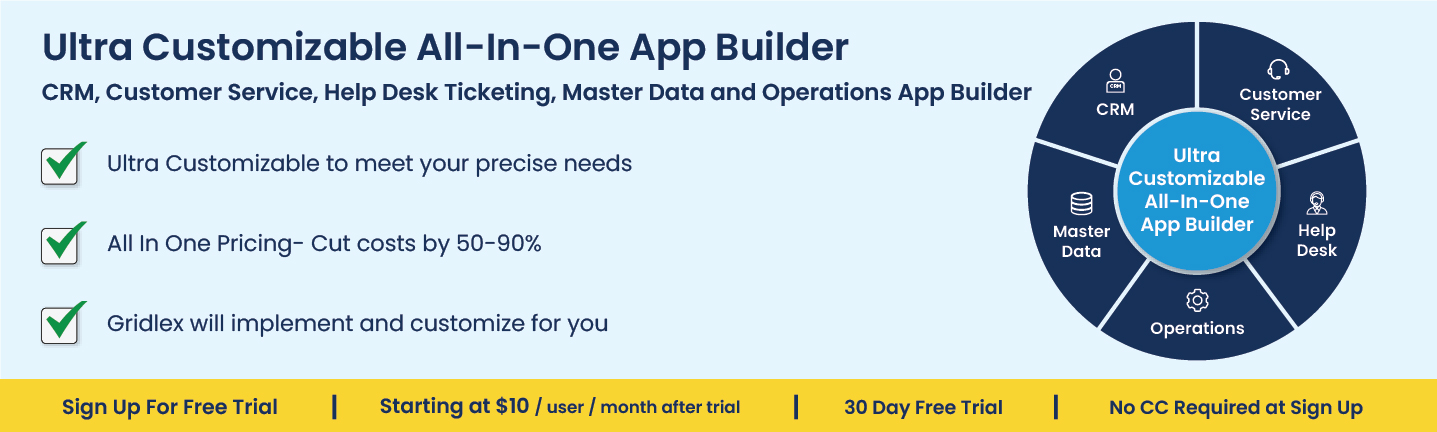How to Keep Track of Billable Hours Without Timesheet Software in Consulting Firms?
Posted In | Timesheet | Consulting FirmsIn the fast-paced world of consulting, accurate tracking of billable hours is essential for maintaining profitability and client satisfaction. While timesheet software can streamline this process, some consulting firms may not be ready or able to invest in this technology. Fortunately, there are alternative methods for keeping track of billable hours without the use of timesheet software. In this article, we will explore some practical tips for managing billable hours in consulting firms without relying on specialized software.
1. Create a standardized timesheet template
One of the first steps in managing billable hours without timesheet software is to create a standardized timesheet template. This template can be designed using spreadsheet software like Microsoft Excel or Google Sheets. Ensure that the template includes all necessary information, such as employee name, project name, client name, date, start and end times, and a description of the task performed. Distribute this template to all employees and establish a process for submitting completed timesheets regularly.
2. Train employees on time tracking best practices
To maintain accurate records of billable hours, it is essential to train employees on time tracking best practices. This includes recording time in real-time or as soon as possible after completing a task, rounding time to the nearest increment (e.g., 15 minutes), and providing detailed descriptions of work performed. Establish clear guidelines and expectations for time tracking and communicate them to all employees to ensure consistent and accurate reporting.
3. Designate a timesheet manager
Appoint a dedicated timesheet manager to oversee the collection, review, and approval of employee timesheets. This individual should be responsible for ensuring that timesheets are submitted on time, are accurate, and comply with company policies. By having a designated timesheet manager, your consulting firm can maintain better control over billable hours and ensure the accuracy of client invoicing.
4. Implement a system for tracking project budgets
In addition to tracking billable hours, it is essential to monitor project budgets closely. Develop a system for tracking project budgets using your preferred spreadsheet software, including estimated and actual costs for labor, materials, and other expenses. This system will allow you to compare billable hours against project budgets, ensuring that you stay on track and avoid cost overruns.
5. Regularly review and analyze timesheet data
Regularly review and analyze timesheet data to identify trends, inefficiencies, and potential areas for improvement. This can help you optimize your team's productivity, better allocate resources, and identify opportunities for cost savings. Additionally, reviewing timesheet data can help you detect discrepancies or inaccuracies, allowing you to address any issues promptly.
6. Communicate with clients regularly
Maintaining open communication with clients is crucial for managing billable hours effectively. Regularly update clients on project progress, including any changes to project scope or timelines that may impact billing. By keeping clients informed, you can minimize billing disputes and foster strong client relationships.
While timesheet software can undoubtedly streamline the process of tracking billable hours, it is possible to manage this critical aspect of your consulting business without such technology. By implementing a standardized timesheet template, training employees on time tracking best practices, and regularly reviewing and analyzing timesheet data, consulting firms can maintain accurate records of billable hours and ensure client satisfaction. Though it may require more manual effort, these methods can help consulting firms effectively manage billable hours without relying on specialized software.